Top Android 4.2 features
Android 4.2 takes the speed and simplicity of Jelly Bean to a different level – a completely new camera experience that’s beyond smart, a new form of typing that helps you power through your messages, and much more. Here, we can see about top Android 4.2 features. Everything in Jelly Bean feels fast, fluid, and smooth. Moving between home screens and switching between apps is effortless, like turning the pages of a book. It  improves performance throughout the system, including faster orientation changes, quicker switching between recent apps, and smoother and more consistent rendering across the system through sync and triple buffering. Jelly Bean has more reactive and uniform touch responses, and makes your Android device even more responsive by boosting your device’s CPU instantly when you touch the screen, and turns it down when you don’t need it to improve battery life. Android 4.2 brings improved font positioning, glyph cache performance, and more accurate placement of accents in Indic, Hebrew, Arabic, Thai and Latin font kerning. In Android 4.2  You can enter text in 18 new input languages including Persian, Hindi and Thai. Additional Indic languages Kannada, Telugu, and Malayalam are now supported by the platform.
Top Android 4.2 features !
Android 4.2: A new flavor of Jelly Bean !
One tablet, many users
With support for multiple users, you can give each person their own space. Everyone can have their own home screen, background, widgets, apps and games – even individual high scores and levels! And since Android is built with multitasking at its core, it’s a snap to switch between users – no need to log in and out. Available only on tablets.
Share your phone on the big screen
Android 4.2 allows devices to enable wireless display. You can share movies, YouTube videos, and anything that’s on your screen on an HDTV. Just connect a wireless display adapter to any HDMI-enabled TV to mirror what’s on your screen quickly and easily.
Expandable, actionable notifications.
Android has always put you in control when it comes to staying notified and connected. Just swipe down from the top of the screen to see all your notifications in one place. Late for a meeting or missed a call? Take action in an instant directly from the notifications shade.
Beam photos and videos
With Android Beam on Jelly Bean you can now easily share your photos and videos with just a simple tap, in addition to sharing contacts, web pages, YouTube videos, directions, and apps. Just touch two NFC-enabled Android devices back-to-back, then tap to beam whatever’s on the screen to your friend.
Widgets work like magic
Jelly Bean, it’s now even easier to personalize your home screen. As you place widgets on the screen, everything else automatically moves to make room. When they’re too big, widgets resize on their own. Interacting with your favorite apps and customizing your home screen has never been easier.
Enable screen magnification to easily zoom or pan the entire screen to get a closer look. Visually impaired users can now enter full-screen magnification with a triple-tap on the screen, and even type and interact with the device while zoomed in. Blind users can use Gesture Mode to reliably navigate the UI using touch and swipe gestures in combination with speech output
Amazing Photo Sphere camera
Up, down and all around you, it’s like no camera you’ve ever seen. With Android 4.2, snap pictures in every direction that come together into incredible, immersive photo spheres that put you right inside the scene. View your photo spheres right on your phone, share them on Google+ with your friends and family, or even add them to Google Maps for the world to see.
Smarter keyboard, now with Gesture Typing
 Just glide your finger over the letters you want to type, and lift after each word. You don’t have to worry about spaces because they’re added automatically for you.The keyboard can anticipate and predict the next word, so you can finish entire sentences just by selecting suggested words. Power through your messages like never before. Android’s dictionaries are now more accurate and relevant. With improved speech-to-text capabilities, voice typing on Android is even better. It works even when you don’t have a data connection, so you can type with your voice everywhere you go.
A new look for Google Search
It’s easier than ever to quickly get answers, explore, and browse search results. Android also lets you search the web with your voice, and it’s convenient for getting quick answers on the fly. It speaks back to you and is powered by the Knowledge Graph, bringing you a precise answer if it knows it, and precisely ranked search results, so you can always find out more. Google Now gets you just the right information at just the right time.It tells you today’s weather before you start your day, how much traffic to expect before you leave for work, when the next train will arrive as you’re standing on the platform, or your favorite team’s score while they’re playing. And the best part? All of this happens automatically. Cards appear throughout the day at the moment you need them. See the features of Google now..!
Google Now cards
Google Now helps you manage your day, stay connected and be a local anywhere. Google Now has over 25 different cards, with more to come.No digging required for the cards to appear when they’re needed most, organizing the things you need to know and freeing you up to focus on what’s important to you.Choose exactly which cards you see. You control whether you get a card from Gmail, reminders from calendar, traffic to your locations or searches after opting in.Just swipe up, and you’ve got the latest information you want to see, when you want to see it.
Be a local, anywhere
Get the inside track on transit, currency, places of interest, and what’s happening – even when you’re far from home. When you’re near a bus stop or a subway station, Google Now tells you what buses or trains are next.
Stay connected
Keep up with your interests, news, and vital information while you’re on the go.Google Now keeps you updated on your favorite sports teams in real time, with live scores and upcoming games. You can even can buy game tickets on the fly.
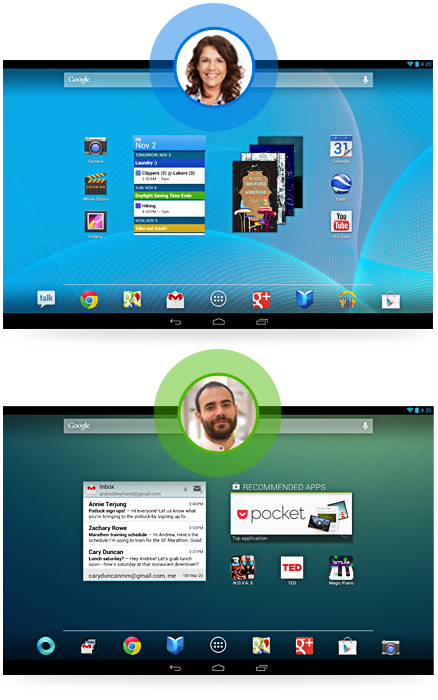

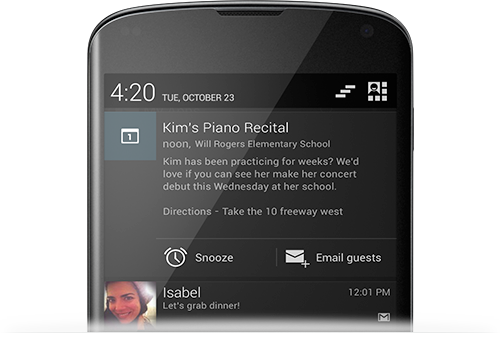




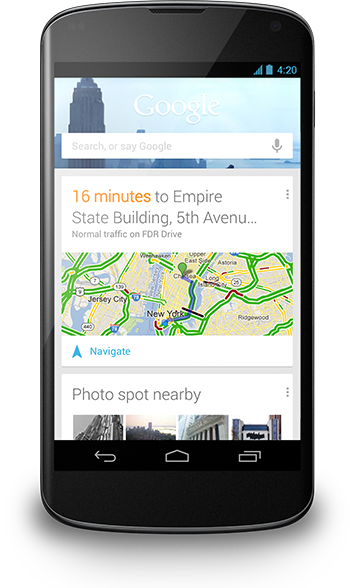
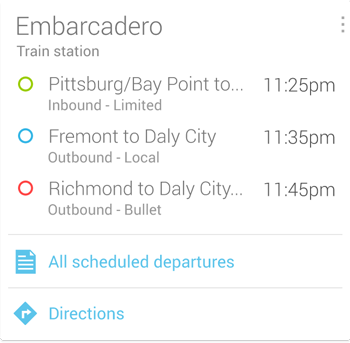
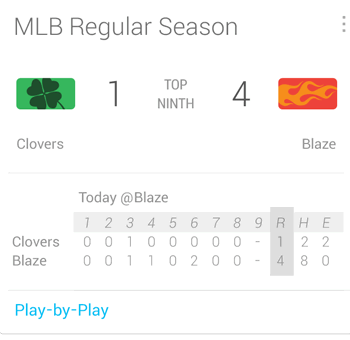








Nice one.