How to bring back start button on windows8
Installed Windows 8? Missing something? Can you find the differences of Windows 8 from Windows XP and Windows 7. ┬ĀMost of the features are like Windows 7. But there is missing one thing, yes start button is missing from the taskbar. This is not the installation and configuration problems. It’s just a new variety. During the Windows 8 development stage, Microsoft team decided to do some changes. So they removed the start button and┬Āadded start screen instead of start button. Do you know one thing? we can bring back the start button in many ways. For that you have to install a ┬Ābetter software. I have found two better softwares, Pokki and iobit.Some of the apps will lead to a system crash and low performance. Be careful while choosing the apps.
How to bring back start button on windows8
┬ĀPokki
I have installed the Pokki application first. After installation, I am frustrated,because there is only the start button. When I turned on the internet,realised that, Pokki is not only a start button application. Now I can read ┬Āthe Facebook status, my latest emails, my favorite tweets.And I am played a lot of online games from my desktop. Pokki includes a small app store,, there we can install our Rss’ reader, skype, latest iTunes. ┬ĀIf you don’t want to see the cornered hot icons, just disable it from Pokki and if you want┬Ā to see that again, press windows logo key+C.
Screenshots
Download Pokki┬Ā
Iobit Start Menu 8
iobit ┬Āstart menu is the another start menu application, that I have found. This is not just like pokki. Pokki having little bit of online games,email apps and more. But this, the iobit company provided start menu. If you wish to change the start menu windows icon, you can add old windows 7 icon, a cup of a tea icon, mac operating system icon and more waiting inside. Like Pokki we can adjust the enable and disable the start menu option in windows 8. Don’t worry, you can add an account picture in settings menu, by giving a right click using our mouse in the start menu icon.
Screenshots
Download┬ĀIobitStartMenu8
Note: When restarted, after installation ┬Āfaced some problems like, take long time for windows loading. We don’t guarantee and support of these applications. If you wish to see the Start menu icon just install it.┬Ā

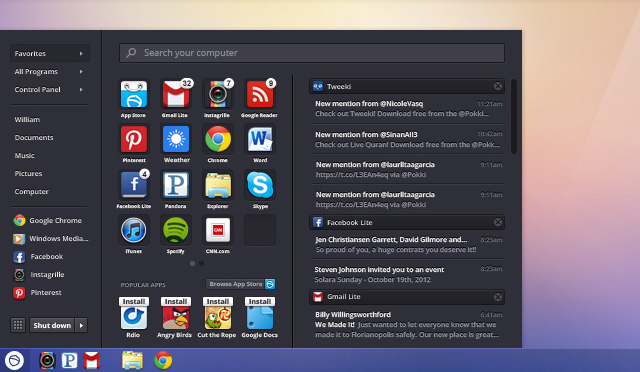

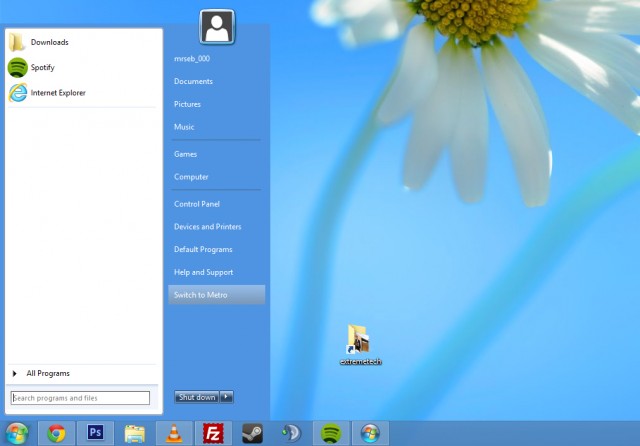




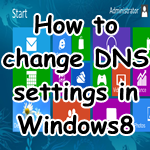


Interesting post….keep posting like this…:)
¤śĆ