How to add USB 3.0 port to your Old laptop [Express Card to USB 3.0 Adapter Review]
You might be interested in the latest super-fast USB 3.0 external hard drives, but don’t have USB 3.0 ports on your notebook.  Now you can add stylish super fast USB 3.0 Ports to your laptop via Express Card to USB 3.0 Adapter. I think most of you reading this article knows the advantages of USB 3.0 ports .USB 3.0 is the latest USB standard (backwards compatible with all of the USB 1.1 and 2.0 accessories you already own) that offers significantly faster data transfer speeds when connected to USB 3.0 devices. How much faster? Well the maximum theoretical transfer speed of USB 2.0 (the “old” USB ports on your current laptop) is 480Mbps (Megabits per second). In theory, installing AKE’s new USB 3.0 ExpressCard will allow you to increase your data transfer rates up to 5Gbps (Gigabits per second), which is roughly 10 times faster than USB 2.0. Now you can save time while transfer huge files to your external hard drive or pendrive .I would say spending 15$ on this adaptor is worth . I was searching for a 54mm adaptor major brands already have this product .But it is HUGE very ugly to see so I am not interested to buy those products .But I am lucky. I got what I am looking for. A nice slim “Hidden” Like USB adaptor . No driver required, No external power required , Plug and Play Compactable . Supports Windows XP / Vista / 7 / 8.
Features and Specification of the AKE USB 3.0 ExpressCard
A super fast and high-capacity data transfer solution.
3 Ports for access to more USB devices.
Compact hidden design to save space.
Stable and reliable Fresco Logic Chipset FL1100.
Compliant with USB 3.0 specification.
Date transfer rate up to 5.0Gbps / 625MB/s.Â
Compatible with USB 2.0 & 1.1 specifications.
Compliant with ExpressCard Specification 1.0.
Compliant with ExpressCard/54mm standard.
Compliant with standard 54mm ExpressCard slot. (34mm also available for purchase)
One end is 3 port USB 3.0 type A female connectors and other end is standard 54mm ExpressCard.
Plug & play and hot swapping capability.
Support Windows XP / Vista / 7 / 8.
Build and Design
There isn’t much you can say about the build and design of an ExpressCard adapter. Well, for starters, I should point out that this is an ExpressCard/34 device and not an Expresscard/54. That means it fits in any ExpressCard slot regardless of whether your laptop has a slot on the side, which is 54mm wide, or if your laptop has one of the smaller slots that is only 34mm wide. If you don’t have an ExpressCard slot on your laptop (and some don’t) you can stop reading this review now.
Express Card to USB 3.0 Adapter Video Review
Pros:
- Easy and affordable way to add USB 3.0 ports
- Faster than USB 2.0
- No External Power Required
- Plug & play and hot swapping capability.
Cons:
- Slower than native USB 3.0 ports
- External power is required for some high current consumption devices and 2 or 3 devices at the same time (normal test IÂ never faced any issue. But the seller says like this )
If you need this product you can contact me here

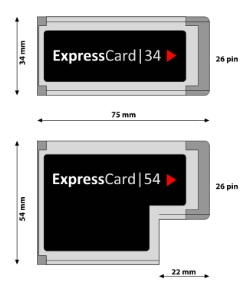


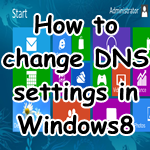





Thank you for the intersting post. I have no port as like you shown in the video. Is there any alternate way to install this hardware in to my laptop ?
No alternate way to install this hardware on your laptop
I want to buy this device, can you contact me?!
where to buy this one
aliexpress or ebay
is it compatible with ubuntu?
I have not Tested. But it should.