1 Free Tool to Speed Up Windows 8
Speed Up Windows8 ┬Ā? It is fast enough ! But the regular usage of PCs┬Āwill generate ┬Āa lot of temporary files and broken registry files you need to run a maintenance┬Āat least every week ! Such as DISK DEFRAGEMENT , DISK CLEANUP , DELETING TEMPORARY FILES , DELETING BROWSER CACHE , OPTIMIZING START UP etc. In this post I am going to share what are the Optimization steps I┬Āregularly follow in my windows 8 PC. Installing many Optimization software is not a good idea the running services from the software itself slow down your system . Only Install few ┬ĀSoftware ! That helps your productivity Do not install Unwanted Junk softwares !! And dot use pirated software that may bring virus or malware to your system┬Ā.
My Windows8 is a fresh install now 2 Months Old ! ┬ĀInstalled several productivity software . Also I┬Āset ┬Āa weak defragemnt schedule┬Ā , oftenly delete temporary files . Allocated 8GB + Virtual Memory and a 32GB pendrive as ready boost (I will not help Much). Now my system starts lagging because of junk files .
My┬Ā1 Tool to Speed Up Windows 8 ┬Āis┬ĀCCleaner. Free version !!
CCleaner┬ĀCleans all areas of your Computer ! It will automatically delete all browser cache┬Āincluding┬ĀInternet Explorer ,┬ĀFirefox , Google Chrome , Opera and Safari . Also delete Windows┬ĀRecycle Bin, Recent Documents, Temporary files and Log files. And it will clean your┬ĀRegistry┬ĀAdvanced features to remove unused and old registry entries.
Run the Program and click on the Analyze button and you’ll get a summary of what can be cleaned.
By checking and unchecking the cleanings rules in the Windows and Applications tabs, you can specify exactly what you want to be analyzed.
The Registry Cleaner will show you problems it finds and can fix in your registry
The Uninstall Tool will show you all the applications installed on your PC and allow you to uninstall any you no longer use.
The Startup Tool shows you what programs are run when you turn on your computer.
The System Restore tool allows you to view and delete any of the System Restore points that Windows creates for your PC.
CCleaner has a comprehensive set of Options for you to customize it for your computer.
This is a simple and free tool available┬Āfor almost all┬Āwindows platforms. ┬ĀMy laptop┬Āwill generate 2gb + junk files in 5 days !
See my screenshot┬Ā ¤śĆ
I think Firefox still has a memory bug in 64Bit version ! So Google chrome is the best Option .
Download CCleaner ┬ĀFree
You can download this free tool by clicking here
Schedule a weakly defragmet , Use this software at least┬Āweakly once . Also install a Memory Optimizer Like This┬Ā
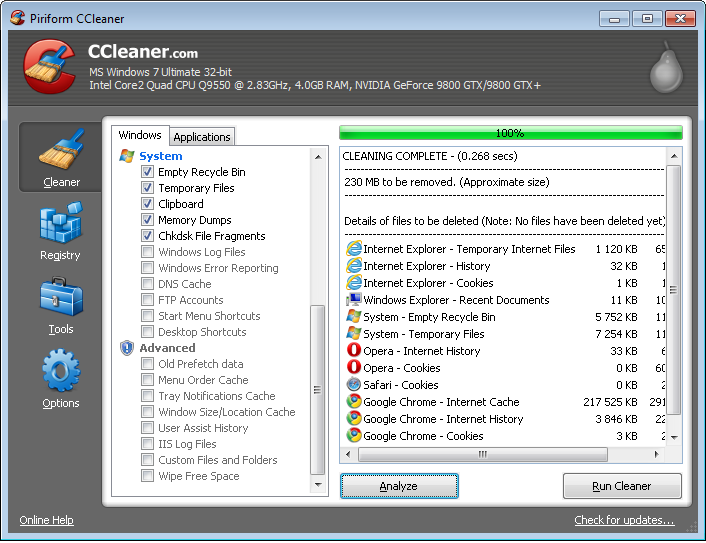
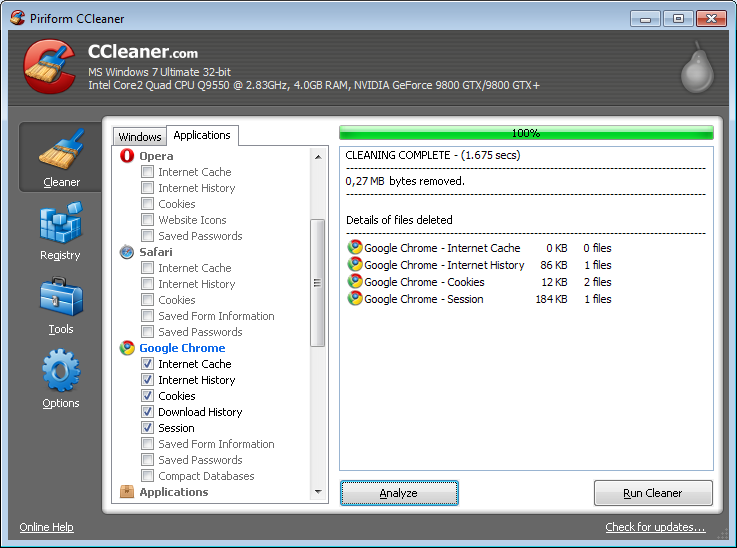
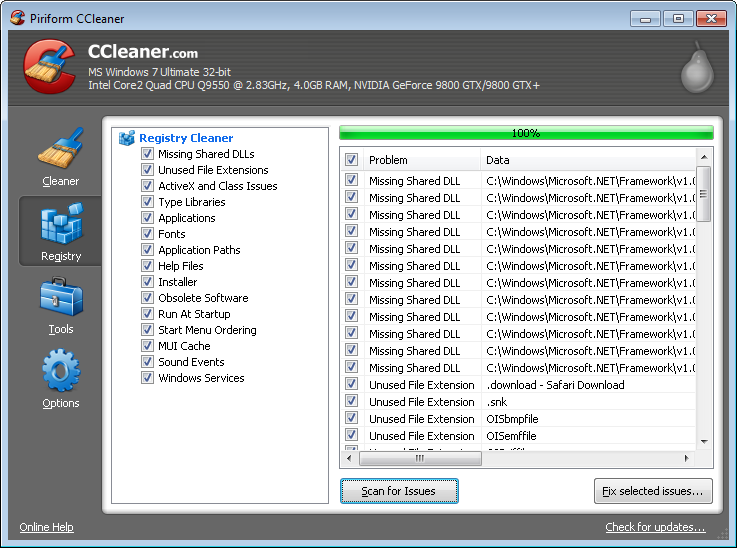
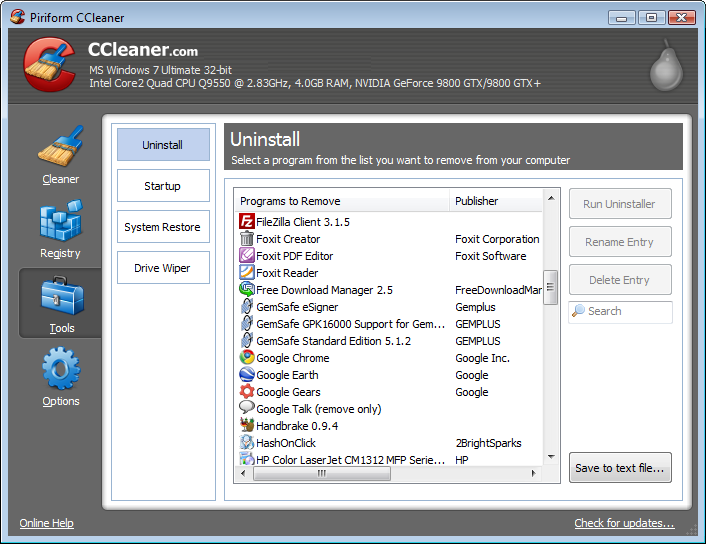
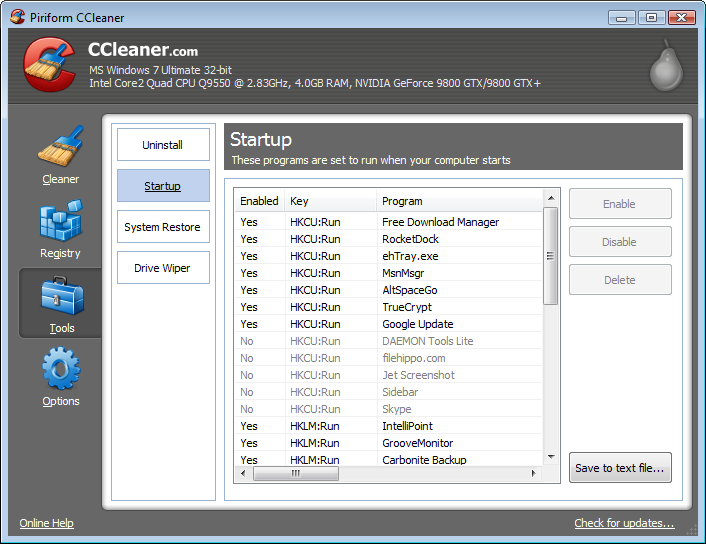
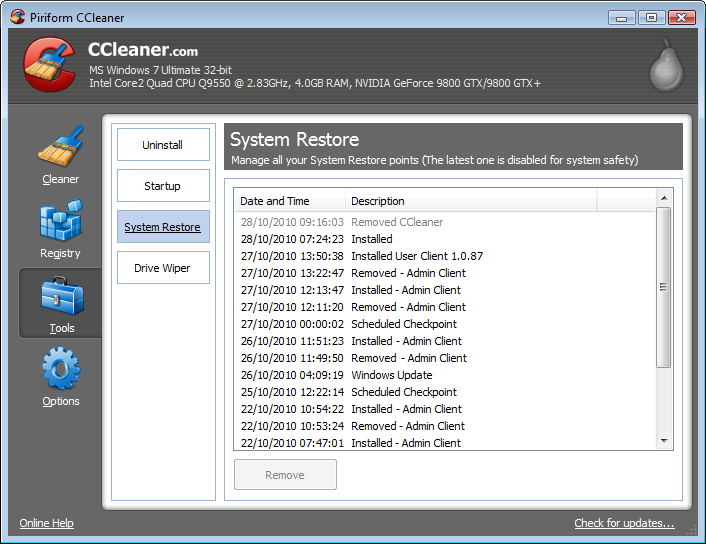
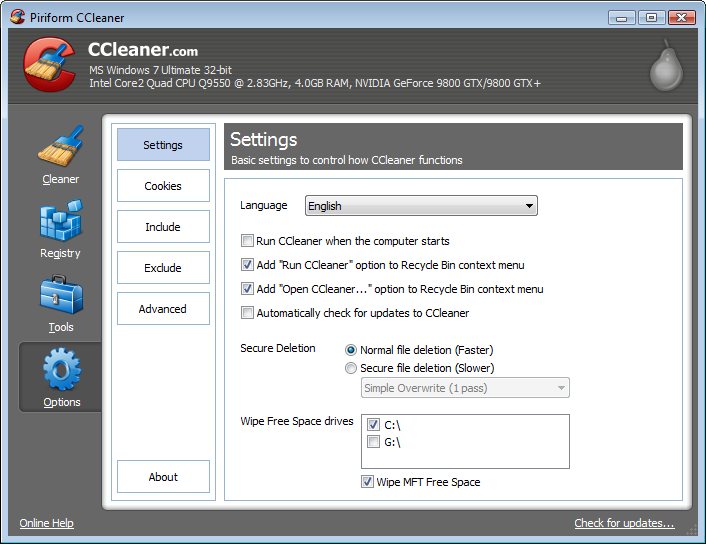
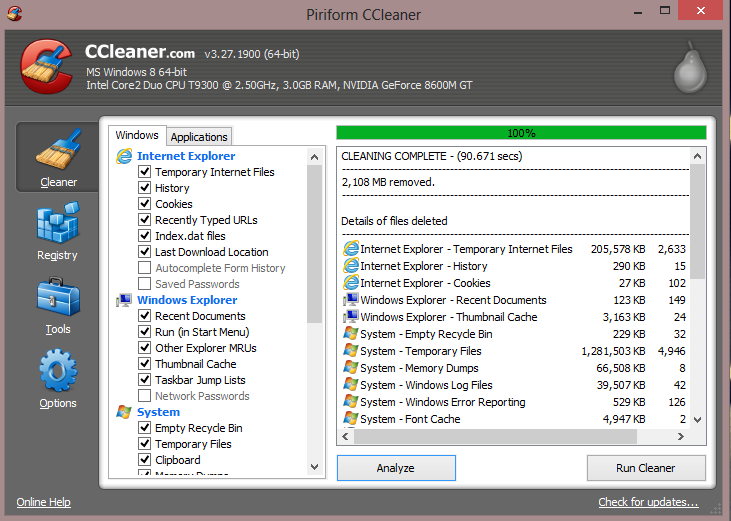



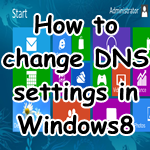




Leave a Reply