Google DNS or Open DNS Speed Up Your Browsing ?
Google Public DNS ┬Ā&┬ĀOpenDNS ┬Āare ┬Āthe public dns servers you can trust ┬Āand it is free. It is designed ┬Āto ┬Āspeed up ┬Āand ┬Āhelp ┬Āsecure the Web ┬Ābrowsing ┬Āexperience by ┬Āleveraging a ┬Āfast ┬Āworldwide ┬Ānetwork of ┬ĀDNS ┬Āservers. On 3 December 2009, Google launched its Public DNS service. ┬ĀGoogle Public DNS is a free Internet name resolution service similar to the free version of OpenDNS,┬ĀWhat’s the difference between these two services? As of now, OpenDNS is the more established product, having existed for four more years than Google’s and offering more options for setup and control. Which one is faster, or more secure, can be debated. DNS performance vary┬Āup on the location you are using it. For example, if you use your ISP DNS and you traveled to another country, you will not get similar performance┬Āfrom your ISP DNS from another country. You should use the DNS that is geographically┬Ānear to you.
DNS and your Security
Choosing a DNS is very important it can be dangerous some time if you choose a bad DNS provider. A DNS server basically resolves the website┬ĀIP address┬Āin your web browser. There is a chance that a DNS provider can redirect to the wrong location for the website you are looking for. For example, if you type openspeedtest.com in your address bar┬Āand it should first go to your DNS server and ask for the IP address┬Ā for openspeedtest.com if the DNS return wrong IP address┬Āyou will probably┬Āget wrong location┬Āinstead┬Āof actual openspeedtest.com. So always choose a DNS server from a trusted provider.
OpenDNS: 208.67.222.222 and 208.67.220.220
Google, DNS: 8.8.8.8 and 8.8.4.4
Which is better for you?
It is totally┬Ādepends upon Your location, it is all about which server is near to you, so you need to test the server what ever it is your isp dns, google dns, open dns┬Ā or what ever it is.
How to test your DNS?
There is an easy way to test your DNS
1) Open CMD and type this Command:┬Āprompt $t┬Ā
That changes the DOS prompt to the current time, we will need this to calculate the time it takes to execute any DOS command
2) Now run This command : nslookup www.google.com 125.22.47.125
Where 208.67.222.222 is the standard IP address of OpenDNS server, ┬Ā8.8.8.8┬Ā┬Āis the standard IP address of ┬Āthe Google Public DNS
You can find the time takes to resolve the address by calculating the difference between the two┬Ātimestamps. So you can choose Less time stamp, IPip address that will be best for you.
Here is my results, I decided to use Google public dns!
Complete a speed test on Openspeedtest.com
Alternatively, you can use a graphical user interface tool called NameBench
What is Namebench?
It hunts down the fastest DNS servers available for your computer to use. namebench runs a fair and thorough benchmark using your web browser history, tcpdump output, or standardized datasets in order provide an individualized recommendation. namebench is completely free and does not modify your system in any way.
Namebench is available┬Āfor windows, Mac and Linux for free. It is a safe tool to use and works like magic! Go ahead and try Namebench today.
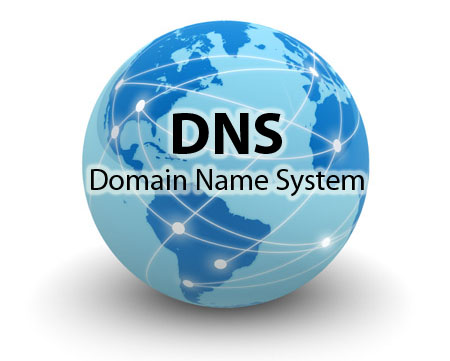
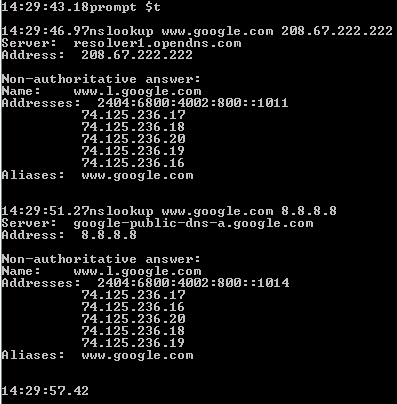
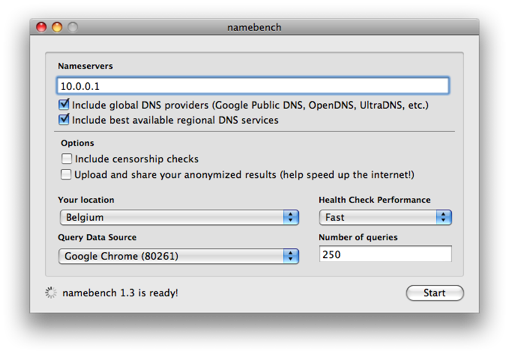
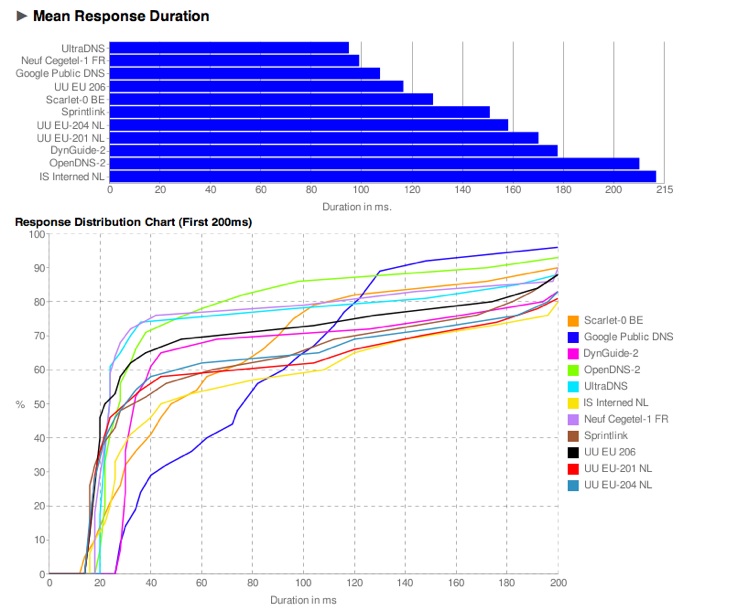
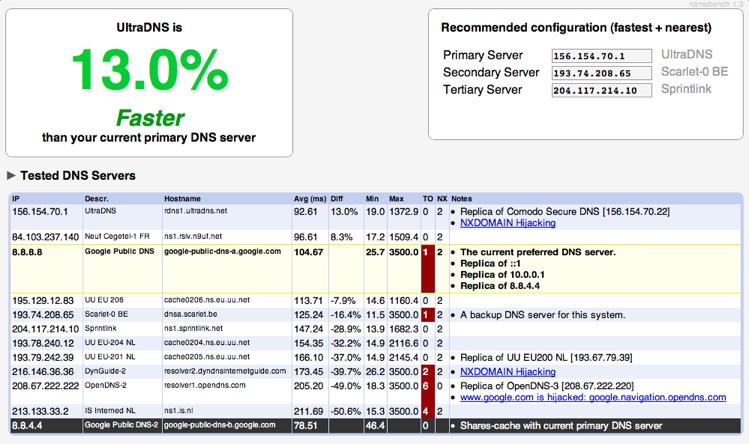








very nic!!!
help me a lotzz
all speed up my access
Very informative. Loved tge info.
Please make corrections: “DNS performance very┬Āup on the location you are using it. ”
Use VARY instead ¤Öé
¤Öé Thanks
@jon:
Maybe don’t point out people’s spelling if you use words like “tge” yourself.
Please make correction: DNS performance vary up on the location you are using it.
The correct English would be (is) “varies upon”
thanks
Nice Tutorial.
It appears I cannot change the DNS on my AT&T modem… ¤Öü
Russell: no, but you can change it on each device and override the modem’s setting.
You are correct. You cannot change DNS on AT&T modem/router. Not only that but you cannot buy a modem/router from AT&T. Even if you found one to buy from another source you would still have to pay the $7 fee attached to your contract agreement with them.
Perfect!
I love it.
When I give this command,
nslookup http://www.google.com 125.22.47.125
I get an error
Server : Unknown
nice article keep up the good work.
i am glad to meet you now, what can i do now
ros
i want to download this because iwant to game this ros
ok
happy for the good internet speed
Interesting solution!
Yes,excellent And Overall
Most excellent and reliable