How to Flash Galaxy S2 Jelly bean 4.1.2 Official Samsung Rom XWLS8
Official Samsung Rom┬ĀI9100XWLS8 I9100FOPLS3 FOP is out ! In some countries , in Sammobile┬Āyou will get a complete list of countries┬Āget officially┬Āreleased┬Āvia samsung Kies . I am from India┬ĀSamsung not yet┬Ārolled out┬Āa jelly bean in India┬Āvia Kies . So I am┬Āgoing to flash my phone via ODIN . I┬Āam not sure it will avoid warranty so if you follow me do it at your own risk ! . It is a simple process . No big deal anyone can do . We already know what is inside the new ROM because we already got a Leaked version from Sammobile . A link to Old post if you still don’t know what is inside 4.1.2
Step 1
Download necessary┬Āfiles and Extract it. Also backup┬Āall your files , Movies , Messages etc.┬ĀVia Kies
List of files you Need
I9100XWLS8_I9100FOPLS3_FOP.zip ┬Ā541.3 MB
Odin3 version 3.0.4 (v 1.8 also works)
Step 2
Flashing Instructions:
ŌĆō Unzip the file
ŌĆō Open Odin 3.04 or 1.85
ŌĆō Restart phone in download mode (Home+power+vol down)
ŌĆō Connect phone and wait until you get a yellow sign in Odin(blue in new 3.0.4)
ADD I9100XWLS8_I9100XXLS8_I9100FOPLS3_HOME.tar to PDA
Make sure to re-partition ┬ĀNOT ticked !!
Now Click Start !!
┬ĀDone !!! It takes 2 to 3 minutes┬Ā
The New Look !!
┬ĀNew features !
Google Now: to access fast, press and hold the options button (left), or put a search widget on homescreen
Notification Panel: a sleeker look now, has the capability to show notifications and preview
Project Butter: buttery smooth UI, performance and great stability
Enhanced TouchWiz: has the Nature UX of the Galaxy S3
Lockscreen: added Facebook Ticker and other customization options
Two New Home Screen modes: Basic Mode and Easy Mode (see Settings> Homescreen)
Blocking Mode: lets and block calls and message notifications
Some New Apps: Google+, Google Talk, Group Cast, Music Hub, Video Hub, Play Books, Play Movies
Camera: many new features and improvements added
New Widgets: added from Galaxy S3
New Features: Direct Call, Smart Stay and Pop-up Play
Added new settings options in the phone and call.
I Hope this article helped you ! Thanks for reading ┬ĀAll the best !! Have a nice day

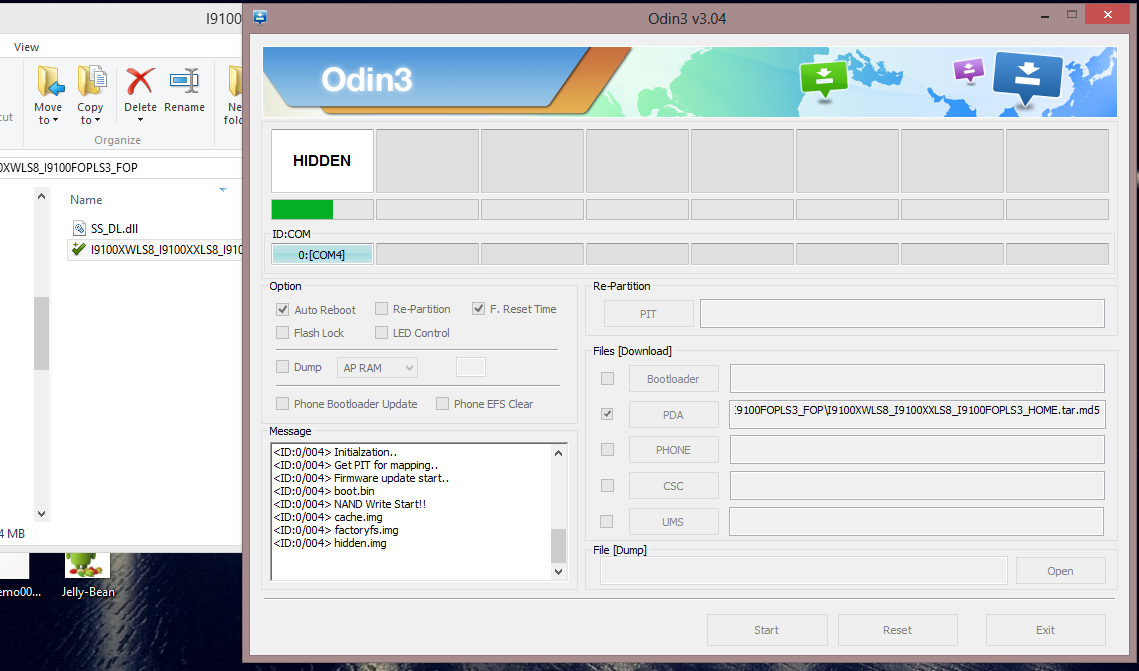
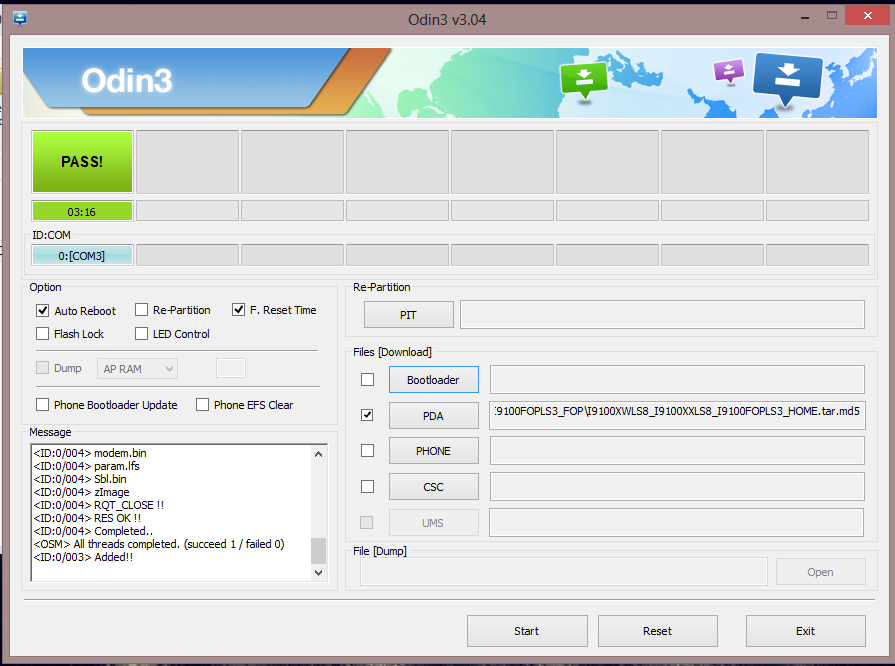





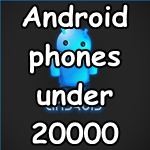


does it support kies air in pc after installing to s2??
Yes it will work .
I’ve got a problem! please help !
When i click on start, it starts but it stucks at Cache.img
what to do ? please help ¤Öü
I have not faced any problem , any way do one thing do a factory reset and try !
Hey again,
my problem:
i tried to update the firmware of my phone trough the phone. but i think that my battery was empty and so, while it was updating , my phone turned off. And after that it was not possible to start the phone(just samsung logo) , not even the recovery mode was possible. Only the Download-mode.
(So it is not possible to do a Factory Reset)
After all, i tried to flash the phone, i followed all steps, but it always stucks at a certain point.
I tried Odin 1.85 and 3.04, i tried one package firmwares and multi package firmwares. I closed kies in the background. Nothing happens, always the same.
I tried all this on an other PC (not any kies drivers installed) , but again the same ! the phone can not flash.
Any idea what i can do ? please help it is important…
p.s.: After the first trying of flashing the phone, it failed. so i unpluged the cable and closed Odin. after this process, when i tried to start the phone, the samsung logo did not appear and it said : Firmware upgrade encountered an issue. Please select recovery mode in Kies & try again.
HELP PLEASE ¤Öü
Please tell me, is it purely official ? because i dont want any issue i have Indian S2
Please tell me is it purely officail because i dont want any issues…! my s2 is Indian
please tell me is it purely official because i dont want any issues my s2 is Indian
This is official by Samsung
I have problem, phone need “SIM networ unlock PIN”..anybody knows?
Your phone is carrier-locked. Dismiss and use this app
http://forum.xda-developers.com/attachment.php?attachmentid=1278774&d=1345769517
Thanks dude … Very helpful
is it jelly bean?? the screen shot look same as ics 4.0.4
Same wallpaper ,,, HUGE CHANGES !! Good Changes !!!!
what about the apps while flashing????
I have not got any problem ! (Leaked to Official !!!! if 4.0.4 to 4.1.2 you lose everything !!!!) Starting from scratch is good RESET and start NEW !!
i did a back-up of all my files in the keis when still in korean version of GT-I1900. after converting, my messages will not restore in the GT-I1900. anybody know the solution?
use cyanogenmod
thank you
4.1.2 note
WHAT IS THIS?! NO FVCKIN SCREEN LOCK
screen lock is there !
hi ,i have upgraded my s2 from 2.3 ginger bread to ICS 4.0.4,
can i now install jelly bean 4.1.2 on my s2?
(i.e can i move from ICS 4.0.4 to jelly bean 4.1.2)
yes you can
my korean set samsung galaxy s2 M250s
can i use this flash
help me
Follow this instructions for GT I1900
hello, i followed all steps till the end but now after “PASS” the phone stays at the SAMSUNG logo and animation… any suggestion to move on from here please? thanks
try Old rom
Hi I followed your steps and it fails flashing at hidden.img. Tried 3 times and used different odin versions and still got the same results. I am using a korean s2
Try 4.0.4 then 4.1.2 leaked after that try this
Hi,
Can I use this Rom for Lenovo A820 that also uses 4.1.2? I like samsung’s Touchwiz and smooth performance.
No
will all my settings cntcts mssgs apps…will be reset aftr uninstalling the 4.1.2 update….??
yes if done in this way ! if you use samsung kies everything will be there .
I have samsung galaxy s2 Model: SHW-M250K.. A korean phone.. Now i want yo update it into indian firmware jelly bean… How can i plz tell me.. I also want to save all my gallery files.. Contacts nd other files… Please guide me… I shall b highly thankful to u of u give me a links for proper download…
I have flashed my Korean set and everything is working fine but lock screen is not working. whenever i press power button it does show lock screen and open directly even when i have placed a pattern. no password, pin is working.
re partition button should be ticked or not ??
Yes You Should
i tried to update the firmware of my phone trough the phone. but i think that my battery was empty and so, while it was updating , my phone turned off. And after that it was not possible to start the phone(just samsung logo) , not even the recovery mode was possible. Only the Download-mode.
(So it is not possible to do a Factory Reset)
After all, i tried to flash the phone, i followed all steps, but it always stucks at a certain point.
I tried Odin 1.85 and 3.04, i tried one package firmwares and multi package firmwares. I closed kies in the background. Nothing happens, always the same.
I tried all this on an other PC (not any kies drivers installed) , but again the same ! the phone can not flash.
Any idea what i can do ? please help it is importantŌĆ”
p.s.: After the first trying of flashing the phone, it failed. so i unpluged the cable and closed Odin. after this process, when i tried to start the phone, the samsung logo did not appear and it said : Firmware upgrade encountered an issue. Please select recovery mode in Kies & try again
Download 4.0.4 ICS Firmware from sammobile and flash it . Put your phone in download mode . And follow the instruction for flashing 4.0.4 (not it’s my blog) .
please help me ¤Öü
ASAP..
No problem Don’t panic . It is a real simple issue ..
Thank you very much, still not going to take the plunge with a custom rom just yet, maybe when I’m close to upgrading. . .
hey is it the official update from samsung … i am using jb 4.1.2 xxlsj which is having few bugs … plz help
Yes it is an official update from samsung .
Wifi isn’t working. It’s shutting down. I tried flashing another ROM but odin fails.
Make sure you exit Samsung kies ?
well i just wanted to clear my confusion about my samsung s2 korean m250s.. that after updating my phone to 4.1.2 by following ur given steps the lock screen doesnot work n even says not registered on netwok..what is this issue..?kindly help
try to restore previous one
what is the latest official firmware(GT-I9100) now for india .can you provide the link?cant find on sammobile.
I will update the links
This file dose not found. I got that link in all developers blogs but its not working fukin link
Why not try cynogenmod! Over a year i am using it. Works well. Now on Android Version 4.4.4
Can someone help me out how to download I9100XWLS8_I9100FOPLS3_FOP.zip file?
It seems the website has been blocked so I still can’t access this website in many ways.
Why not try cynogenmod! Over a year i am using it. Works well. Now on Android Version 4.4.4
my s2 is from saudi arabia with android 4.0.3
i want to update it. can u plz tell me the procedure.
USE Cyanogenmod.
my phone wont start after flashing using odin3, only switch on then pause or stick of samsung logo, its a samsung galaxy sII
It must be a boot loop. Download original file and make sure it is not corrupted then flash again using odin